What is Map Symbol Brewer?
The development of the Map Symbol Brewer tool was part of Olaf Schabel's PhD Thesis at the Institue of Cartography in Zurich, Switzerland. The goal of the project was to create a tool that would allow for the easy visualization of statistical data with map symbols. Other tools, such as the data-graphic environment SageTools, had already existed that could automatically generate map symbols. However, Map Symbol Brewer aims to generate customized map symbols using a step by step process that is based on the data that is input and the needs of the user. The final product is an online application that generates complex user-defined map symbols that can be used in interactive map applications.
Theory
The Map Symbol Brewer tool uses the idea of primitives in map symbols. Primitives are basic shapes for map symbols and include ellipses, symmetric polygons, and pie sectors. From these basic shapes, the following simple map symbols can be generated.
Data values are used to construct and scale these primitives. For example, bigger data values generate bigger symbols. In addition to primitives there are diagrams, which are used for symbols that need to represent multiple data values. Diagrams can follow eight different arrangement principles as shown in the following table developed by Schabel :
Using the Map Symbol Brewer Application
To use the Map Symbol Brewer application, visit the website. You can either upload your own data or use the European map and test data provided. If you are having trouble uploading files, read how to structure your upload files. Once the data is uploaded, you can generate the map symbol description by developing the DiaML (Diagram Markup Language) file.
DiaML Generation and Map Export
DiaML generation is a step by step process that is separated by tabs to the right of the preview map. First, you choose the type of the symbol you'd like to use. The options are a simple symbol for one data value or a diagram for multiple data values. On the following tabs, you choose a primitive and set the primitive attributes, define their arrangement, and select the color scheme. In the fifth tab, you select guides for the map symbols or add an interactive component to the symbols. Finally, in the sixth step, you can export the map as a DiaML file in .xml format or as an SVG file.
In Schnabel's report on the Map Symbol Brewer, you can also find some example outputs of his prototype, such as the following:
Tuesday, March 30, 2010
Monday, March 29, 2010
Miscellaneous Monday: 2010 Census Participation Rates
As many people have recently discovered, the United States Census Bureau is currently working to complete its decennial, Constitutional obligation of a complete population count. To get an even higher response than in previous years, the U.S. Census Bureau has streamlined their questionnaire, increased awareness, and made the whole process generally more bearable. Starting in mid-March, the simple “10 questions in 10 minutes” census questionnaires were mailed out to every household in the United States and Puerto Rico. Almost immediately the responses started rolling in.
To keep the general public interested and updated as to the status of their hometown, state, or the country as a whole, the U.S. Census Bureau created a fun online map depicting the “Mail Participation rate” or the percentage of homes that received questionnaires and mailed back responses. As of this posting, participation rates are generally in the mid-20’s to low 30’s, with several states actually reaching as high as the low 40’s. Houston, however, is falling behind. With the national average at 34%, the city is more than 10 percentage points behind, with a participation rate of 21% and Harris County is doing only slightly better with participation at 23%. This is a great improvement from last week’s numbers, which, as reported in a Houston Chronicle article, had Houston 20% behind the national participation average.
With just one week to go (forms are due on April 1), hopefully Houston and the rest of the country will turn in their forms. The U.S. Census Bureau actually estimates that if every household in the country returns their forms it will save the government $1.5 billion dollars. Everyone should do his or her part to provide accurate and timely responses, which will not only save the government money, but also help determine how and where the government spends its more than $400 billion annual budget. For more information on the 2010 Census visit the U.S. Census Bureau’s homepage.
To keep the general public interested and updated as to the status of their hometown, state, or the country as a whole, the U.S. Census Bureau created a fun online map depicting the “Mail Participation rate” or the percentage of homes that received questionnaires and mailed back responses. As of this posting, participation rates are generally in the mid-20’s to low 30’s, with several states actually reaching as high as the low 40’s. Houston, however, is falling behind. With the national average at 34%, the city is more than 10 percentage points behind, with a participation rate of 21% and Harris County is doing only slightly better with participation at 23%. This is a great improvement from last week’s numbers, which, as reported in a Houston Chronicle article, had Houston 20% behind the national participation average.
With just one week to go (forms are due on April 1), hopefully Houston and the rest of the country will turn in their forms. The U.S. Census Bureau actually estimates that if every household in the country returns their forms it will save the government $1.5 billion dollars. Everyone should do his or her part to provide accurate and timely responses, which will not only save the government money, but also help determine how and where the government spends its more than $400 billion annual budget. For more information on the 2010 Census visit the U.S. Census Bureau’s homepage.
Labels:
census,
Miscellaneous Monday
Friday, March 26, 2010
Fun Friday: geoGreeting
geoGreeting is a fun way for you to send your friends short greetings from the surface of the Earth! Jesse Vig, the site's creator, noticed, while working in Google Maps, that certain buildings looked like letters from above.
Visit geoGreetings to create and share your own greetings.
Click on the provided link to view a special GDC message! (If the animation does not load, you can view a still shot here.)
Visit geoGreetings to create and share your own greetings.
Click on the provided link to view a special GDC message! (If the animation does not load, you can view a still shot here.)
Thursday, March 25, 2010
Thursday Data: Map Library
Map Library is a data source project of the Map Maker Trust that is devoted to providing free “basic map data concerning administrative boundaries in developing countries” for any public user. Currently, the project is limited to maps of countries in Africa and Central America, but the available data is still quite elaborate. Once you have selected the region and country you desire, a list of all the available data will open. You can then download various files, including administrative areas and satellite images in either a latitude and longitude coordinate system or in the Universal Transverse Mercator (UTM) coordinate system. The available files come in three or four formats (depending on the country and coordinate system) including shapefiles for ArcGIS use, KMZ files to be used in GoogleEarth, Map Maker DRA format, and MapInfo MIF format.
The Map Maker Trust, creator of the Map Library project, provides access to more than just maps. Currently, the charity's website is hosting version 0.9 of the Global Administrative Areas (GADM) database of the BioGeoMancer project. GADM, as discussed in our Dec. 10 blog, “is a database of the location of the world's administrative areas. Administrative areas in this database are countries and lower level subdivisions such as provinces, departments, districts etc.” Again, this data is available in a number of formats (shapefile, Map Maker DRA, and MapInfo MIF format) and is provided in a latitude and longitude coordinate system. Additionally, the Map Maker Trust provides access to free software tools that can be used to easily display and manipulate map data. To get a look at some of the software that is available, as well as some external links to mapping data, visit The Map Maker Trust.
Below is a look at some of the data that the Map Library project has to offer.
The Map Maker Trust, creator of the Map Library project, provides access to more than just maps. Currently, the charity's website is hosting version 0.9 of the Global Administrative Areas (GADM) database of the BioGeoMancer project. GADM, as discussed in our Dec. 10 blog, “is a database of the location of the world's administrative areas. Administrative areas in this database are countries and lower level subdivisions such as provinces, departments, districts etc.” Again, this data is available in a number of formats (shapefile, Map Maker DRA, and MapInfo MIF format) and is provided in a latitude and longitude coordinate system. Additionally, the Map Maker Trust provides access to free software tools that can be used to easily display and manipulate map data. To get a look at some of the software that is available, as well as some external links to mapping data, visit The Map Maker Trust.
Below is a look at some of the data that the Map Library project has to offer.
Labels:
Thursday Data
Wednesday, March 24, 2010
Web Wednesday: DIY Map
DIY Map is best described as “a clickable, zooming map written in Flash and colored by data from an external text file.” Creator, John Emerson, established this online system to enable any individual to create interactive maps for their personal use. Emerson provides detailed instructions on how to complete each and every step of the map production process.
Simply download the desired map and unzip the archive (you have the choice of using a map of the entire world, U.S., U.S. and Canada, Australia, Belgium, Brazil, Canada, Europe, France, Germany, Italy, Mexico, The Netherlands, Sweden, or U.K. and Ireland). From here you have a number of choices from adding additional city coordinates (the site provides a number of helpful links) to using the "preview a demo" link to give examples of the different uses for DIY maps. Alternatively, you can simply jump right in to editing the XML code of the data file to your personal preferences. To understand the language used in the XML data file and for information on how to accurately edit each and every line of the code visit the Configure page. Finally, after you are completely done editing the data file, you can embed your newly created map file into your personal webpage using the Embed the Flash file help link.
Below are some still images and links to the original clickable DIY maps that the site uses as preview demos, displaying the uses for some of the standard data files that the site has to offer.
Simply download the desired map and unzip the archive (you have the choice of using a map of the entire world, U.S., U.S. and Canada, Australia, Belgium, Brazil, Canada, Europe, France, Germany, Italy, Mexico, The Netherlands, Sweden, or U.K. and Ireland). From here you have a number of choices from adding additional city coordinates (the site provides a number of helpful links) to using the "preview a demo" link to give examples of the different uses for DIY maps. Alternatively, you can simply jump right in to editing the XML code of the data file to your personal preferences. To understand the language used in the XML data file and for information on how to accurately edit each and every line of the code visit the Configure page. Finally, after you are completely done editing the data file, you can embed your newly created map file into your personal webpage using the Embed the Flash file help link.
Below are some still images and links to the original clickable DIY maps that the site uses as preview demos, displaying the uses for some of the standard data files that the site has to offer.
For more information on this presidential election map, including the source and fully coded data file, visit the U.S. examples page and scroll down to the fourth map.
For more information on this global unemployment map visit the World examples page and scrolls down to the third map.
Visit the DIY home page to click around this map of recent visitors to the DIY Maps website.
Labels:
Web Wednesday
Tuesday, March 23, 2010
Tuesday Tools: Export To CAD
The ArcToolbox application for ArcGIS contains countless little known tools that can be extremely helpful in data manipulation, general visualization, and analysis. One such tool is "Export to CAD", which is now available under the ArcView license. (Prior to ArcGIS 9.3, the tool required the ArcInfo license, making it unavailable to many users.) If you are interested in learning how to export your GIS data into a native CAD format, follow the directions outlined below.
- Click on the ArcToolbox icon.
- Double-click on Conversion Tools --> To CAD and double-click on the Export to CAD tool.
- From the Input Feature drop down menu, select your input file. From the Output Type drop down menu, select your desired CAD file type. Under Output File, input your file destination and name.
- Click OK.
Labels:
Tuesday Tools
Monday, March 22, 2010
Miscellaneous Monday: Geo-Volunteerism
The way Google now keeps its maps current and up to date offers an interesting insight into the state of the mapping industry. Previously, Google employed Tele Atlas, one of the digital mapping giants dominating the industry, to maintain their U.S. maps. However, in October 2009, Google dropped Tele Atlas and began relying more heavily on government data and contributions from "citizen cartographers" or "geo-volunteers". These are people, equipped with GPS devices, who create new digital maps, or fix mistakes and add information to existing online maps. Tweaking the location of businesses and other destinations is a common activity among citizen cartographers. And this hobby is not exclusive to just a few dedicated enthusiasts. In Atlanta, there was a three day Citywide Mapathon in which community groups joined forces to gather data for the creation of a map with a complete list of points of interest and local destinations.
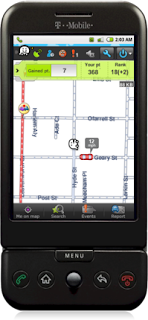 Many people view this shift as a positive one, because they believe local people are bound to know their communities more intimately and are better equipped to deliver correct map information. There is also technology available now that gives the "everyman" the power to do what was once reserved for professionals and specialists. There are smart phones with GPS capabilities, such as the Waze driver generated mapping system. The Waze platform, pictured to the right, works on a smartphone and sends anonymous information back to you such as location and speed, and allows you to report on your travels. The way the system is set up, the more users that work with Waze, the more accurate the information will be.
Many people view this shift as a positive one, because they believe local people are bound to know their communities more intimately and are better equipped to deliver correct map information. There is also technology available now that gives the "everyman" the power to do what was once reserved for professionals and specialists. There are smart phones with GPS capabilities, such as the Waze driver generated mapping system. The Waze platform, pictured to the right, works on a smartphone and sends anonymous information back to you such as location and speed, and allows you to report on your travels. The way the system is set up, the more users that work with Waze, the more accurate the information will be.
Also, there are web tools, such as OpenStreetMap.org, Wikimapia, and now, Google Map Maker that are making it possible to create annotated maps that are open to the public for editing.
However, this new trend is not without its skeptics. While many people believe that the new publicly edited maps are just as accurate as traditional maps, the VP of global engineering at Tele Atlas insists that there is still a need for the due diligence and quality that professional map making firms provide. While they are integrating information from citizen cartographers into their maps, they believe that when it comes to emergency vehicle access or delivery routes, people need to be able to rely on professional map makers. He analogizes by saying that, Wikipedia, despite being a very interesting information source, is not a creditable source that historians will use to defend their theses. Furthermore, there is an inherent political characteristic of maps, especially in areas of land dispute. While professional map makers don't completely eliminate the politicization of maps, they can aim to treat certain areas with sensitivity. An open, anonymous system of editing is much more conducive to the creation of controversial maps.
In the end, it seems that the industry is currently being served by utilizing traditional, professionally gathered map data while still valuing the information that is contributed by local citizens.
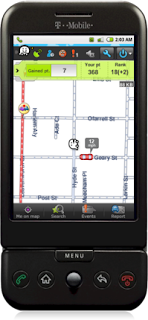 Many people view this shift as a positive one, because they believe local people are bound to know their communities more intimately and are better equipped to deliver correct map information. There is also technology available now that gives the "everyman" the power to do what was once reserved for professionals and specialists. There are smart phones with GPS capabilities, such as the Waze driver generated mapping system. The Waze platform, pictured to the right, works on a smartphone and sends anonymous information back to you such as location and speed, and allows you to report on your travels. The way the system is set up, the more users that work with Waze, the more accurate the information will be.
Many people view this shift as a positive one, because they believe local people are bound to know their communities more intimately and are better equipped to deliver correct map information. There is also technology available now that gives the "everyman" the power to do what was once reserved for professionals and specialists. There are smart phones with GPS capabilities, such as the Waze driver generated mapping system. The Waze platform, pictured to the right, works on a smartphone and sends anonymous information back to you such as location and speed, and allows you to report on your travels. The way the system is set up, the more users that work with Waze, the more accurate the information will be.Also, there are web tools, such as OpenStreetMap.org, Wikimapia, and now, Google Map Maker that are making it possible to create annotated maps that are open to the public for editing.
However, this new trend is not without its skeptics. While many people believe that the new publicly edited maps are just as accurate as traditional maps, the VP of global engineering at Tele Atlas insists that there is still a need for the due diligence and quality that professional map making firms provide. While they are integrating information from citizen cartographers into their maps, they believe that when it comes to emergency vehicle access or delivery routes, people need to be able to rely on professional map makers. He analogizes by saying that, Wikipedia, despite being a very interesting information source, is not a creditable source that historians will use to defend their theses. Furthermore, there is an inherent political characteristic of maps, especially in areas of land dispute. While professional map makers don't completely eliminate the politicization of maps, they can aim to treat certain areas with sensitivity. An open, anonymous system of editing is much more conducive to the creation of controversial maps.
In the end, it seems that the industry is currently being served by utilizing traditional, professionally gathered map data while still valuing the information that is contributed by local citizens.
Labels:
Miscellaneous Monday
Friday, March 19, 2010
Fun Friday: Name Mapper
The Baby Name Wizard website, which is the self-proclaimed "expert source for baby names", recently added a mapping application to their site. Their NameMapper came out in 2008, and it shows geographic name trends from 1960 to 2007. The NameMapper has two visual outputs: a map display and a timeline. The name database was created using reports from the Social Security Administration.
The following image is a map display of the popularity of the name Jack in the U.S. in 2007:
The monochromatic scale indicates the relative popularity of the name based on a ranking of the top 100 names in each state for that year. NameMapper also tells you the peak, or highest historical ranking, of that name. The name Jack peaked in popularity in Minnesota in 2005.
The timeline output option allows you to sort name statistics by income, population density, Republican/Democratic voting tendency, and name region. The results are based on an analysis of state-by-state naming tendencies, with an emphasis on names that are either more or less common in that state than in the nation overall, and groupings are determined by shared naming patterns. The timelines can be represented by shaded boxes, graphs, or circles. The following is a shaded timeline of the popularity of the name Jack based on name region:

Finally, the Super Multi-Map output allows one to observe the popularity trend of a given name in each of the 50 states from year to year. The following image is a Super Multi-Map for the name Sarah.
The following image is a map display of the popularity of the name Jack in the U.S. in 2007:
The monochromatic scale indicates the relative popularity of the name based on a ranking of the top 100 names in each state for that year. NameMapper also tells you the peak, or highest historical ranking, of that name. The name Jack peaked in popularity in Minnesota in 2005.
The timeline output option allows you to sort name statistics by income, population density, Republican/Democratic voting tendency, and name region. The results are based on an analysis of state-by-state naming tendencies, with an emphasis on names that are either more or less common in that state than in the nation overall, and groupings are determined by shared naming patterns. The timelines can be represented by shaded boxes, graphs, or circles. The following is a shaded timeline of the popularity of the name Jack based on name region:

Finally, the Super Multi-Map output allows one to observe the popularity trend of a given name in each of the 50 states from year to year. The following image is a Super Multi-Map for the name Sarah.
Thursday, March 18, 2010
Thursday Data: National Historical Geographic Information System (NHGIS)
NHGIS is a one stop location for many of your historical (1790-2000) U.S. Census and boundary file needs. This site is well organized, making the data collection and download process quite simple. There are numerous pages giving descriptions, source material, and useful external links for all the data that the site has for free download. In order to obtain the data or shapefiles that you desire, the NHGIS site has two main search engines, which require you to registered as a NHGIS user. (Simply click on the link to complete the free registration process.)
The first method of obtaining data is the NHGIS Shape Finder (NOTE: you will be asked on log in) which provides boundary files for use in GIS. When using this search process, the Shape Finder prompts you with questions, as seen above. The final output is a downloadable zip file containing the desired boundary shapefile(s).
 The second method of obtaining data is the NHGIS Data Finder. The Data Finder will provide you with datasets related to certain attributes which you desire. The entire process for finding the aggregate data is slightly more complicated than the three step shapefile finder displayed above, but the results are astounding. Go step-by-step through the detailed questionnaire to acquire data related to the United States Census dating back to 1790. After selecting the year of the data desired, you can chose the geographic unit of interest (the entire United States, individual states, counties or various other attributes). From there the data can be personalized based on numerous characteristics as can be seen in the screenshot to the left.
The second method of obtaining data is the NHGIS Data Finder. The Data Finder will provide you with datasets related to certain attributes which you desire. The entire process for finding the aggregate data is slightly more complicated than the three step shapefile finder displayed above, but the results are astounding. Go step-by-step through the detailed questionnaire to acquire data related to the United States Census dating back to 1790. After selecting the year of the data desired, you can chose the geographic unit of interest (the entire United States, individual states, counties or various other attributes). From there the data can be personalized based on numerous characteristics as can be seen in the screenshot to the left.
Once all of the desired attributes have been selected and submitted, the site compiles the data and outputs the information in a comma separated format, which is perfect for export into Microsoft Excel.
For more information regarding the site, including tables of all the data that the site has to offer and assistance on how to import and join NHGIS data into GIS software, visit NHGIS -Mapping Data.
The first method of obtaining data is the NHGIS Shape Finder (NOTE: you will be asked on log in) which provides boundary files for use in GIS. When using this search process, the Shape Finder prompts you with questions, as seen above. The final output is a downloadable zip file containing the desired boundary shapefile(s).
 The second method of obtaining data is the NHGIS Data Finder. The Data Finder will provide you with datasets related to certain attributes which you desire. The entire process for finding the aggregate data is slightly more complicated than the three step shapefile finder displayed above, but the results are astounding. Go step-by-step through the detailed questionnaire to acquire data related to the United States Census dating back to 1790. After selecting the year of the data desired, you can chose the geographic unit of interest (the entire United States, individual states, counties or various other attributes). From there the data can be personalized based on numerous characteristics as can be seen in the screenshot to the left.
The second method of obtaining data is the NHGIS Data Finder. The Data Finder will provide you with datasets related to certain attributes which you desire. The entire process for finding the aggregate data is slightly more complicated than the three step shapefile finder displayed above, but the results are astounding. Go step-by-step through the detailed questionnaire to acquire data related to the United States Census dating back to 1790. After selecting the year of the data desired, you can chose the geographic unit of interest (the entire United States, individual states, counties or various other attributes). From there the data can be personalized based on numerous characteristics as can be seen in the screenshot to the left.Once all of the desired attributes have been selected and submitted, the site compiles the data and outputs the information in a comma separated format, which is perfect for export into Microsoft Excel.
For more information regarding the site, including tables of all the data that the site has to offer and assistance on how to import and join NHGIS data into GIS software, visit NHGIS -Mapping Data.
Labels:
Thursday Data
Wednesday, March 17, 2010
Web Wednesdays: UMapper
Within ArcMap, it is possible to create hyperlinks to provide additional information about features on your map. However, if you want an interactive GIS map to be accessible online, an external application must be used. UMapper allows you to create a variety of embeddable flash maps. With UMapper, you can create, manage, and distribute online maps. UMapper even allows you to create map wikis and geogames, track detailed usage of your map, and make money off your map by displaying advertisements.
If you click on the "Explore" tab on the website, you can browse through example maps. This map of the Dubai Metro system had a lot of views. It has all of the bus and rail stops along the metro line, and when you click on each symbol, additional information about the routes pops up. UMapper also allows you to resize and embed a map by providing the necessary coding.
The website also has simple tutorial videos that go through the step by step process of creating maps. You can create a map entirely with UMapper, or you can customize a map you created in ArcMap by adding hyperlinks and other graphics to it.
If you click on the "Explore" tab on the website, you can browse through example maps. This map of the Dubai Metro system had a lot of views. It has all of the bus and rail stops along the metro line, and when you click on each symbol, additional information about the routes pops up. UMapper also allows you to resize and embed a map by providing the necessary coding.
The website also has simple tutorial videos that go through the step by step process of creating maps. You can create a map entirely with UMapper, or you can customize a map you created in ArcMap by adding hyperlinks and other graphics to it.
Labels:
Web Wednesday
Tuesday, March 16, 2010
Tuesday Tools: Geospatial Modelling Environment
Hawth's Tools was created by Hawthorne Beyer of SpatialEcology.com in 2004 to provide a group of tools that would efficiently and conveniently execute spatial analysis functions in ArcGIS. Hawth's Tools featured three main types of tools: simple tools that automate tasks for the everyday ArcGIS user, tools designed for analysis workflow, and tools for ecology related analysis. In December 2009, the tool set was formally discontinued and Geospatial Modelling Environment (GME) was introduced as an upgrade. Some of the ways GME improves upon Hawth's Tools is by incorporating a greater range of analysis and modeling tools, adding new graphing functionality, and supporting new geodatabases.
Here, we will highlight some of the new, useful tools that GME has to offer. First, GME has a variety of conversion tools that aren't readily available in ArcGIS. With GME, you have the ability to convert lines to points, points to lines, polygons to lines, and polygons to points. These tools can be used if you have a collection of GPS points that you want to use to generate a line feature class, or if you want to deconstruct a line or polygon into independent vertices.
Another interesting tool within GME is one that generates random points. (Hawth's Tools also has a tool for generating regular points.) This is useful if you have a raster and you want to know the value of the raster at a regular interval. For example, the tool can generate a point at every mile and you may use sampling to determine the value of the raster at each of those points.
Finally, the rsample tool in GME creates a randomly generated sample of records in a selected attribute table. This can be extremely useful for randomly selecting parcels in an area for polling or surveying or randomly selecting sites for field work.
In future blog entries, we will demonstrate exactly how some of these tools can be used in the ArcGIS environment, and how they help improve upon the standard tools found in ArcGIS toolbox.
Here, we will highlight some of the new, useful tools that GME has to offer. First, GME has a variety of conversion tools that aren't readily available in ArcGIS. With GME, you have the ability to convert lines to points, points to lines, polygons to lines, and polygons to points. These tools can be used if you have a collection of GPS points that you want to use to generate a line feature class, or if you want to deconstruct a line or polygon into independent vertices.
Another interesting tool within GME is one that generates random points. (Hawth's Tools also has a tool for generating regular points.) This is useful if you have a raster and you want to know the value of the raster at a regular interval. For example, the tool can generate a point at every mile and you may use sampling to determine the value of the raster at each of those points.
Finally, the rsample tool in GME creates a randomly generated sample of records in a selected attribute table. This can be extremely useful for randomly selecting parcels in an area for polling or surveying or randomly selecting sites for field work.
In future blog entries, we will demonstrate exactly how some of these tools can be used in the ArcGIS environment, and how they help improve upon the standard tools found in ArcGIS toolbox.
Labels:
Tuesday Tools
Monday, March 15, 2010
Miscellaneous Monday: GPS Drawing
Tomasz Berezinski, a Polish immigrant and a Brooklyn resident, took up an interesting hobby in the fall of 2008. Berezinski's GPS runs, referred to as "invisible graffiti" by some, were inspired by his desire to get into shape and to explore New York City. The idea is this: he strategically plans out a route for his run by drawing on a map, he brings a GPS tracker with him, and he hits the road. When his run (or series of runs) is complete, he uploads the GPS data onto everytrail.com. There are many walkers, joggers, and bikers like Berezinski who are now acting as cartographers as they track their progress and create interesting maps through their route choices. Many GPS drawers claim that they end up discovering new and interesting aspects of their city's landscape by planning their runs or rides this way. Below is a GPS drawing of a dog that was generated by a runner in New York City.

GPS data can be collected by many different devices and can be uploaded to any number of software applications. These days, watches, iPhones, and Blackberry's are GPS enabled, and software applications such as MapMyRun, MotionX-GPS, and Run Keeper, make it easy to share this artwork through social networks such as Facebook and Twitter. Of course, GPS data can also be imported into ArcMap and can be overlaid onto aerial images of the city or street line shapefiles.
But the concept of creating GPS-based art is not an entirely novel concept. Started around 2000, GPS Drawing is a website created by Jeremy Wood that is dedicated to displaying GPS-generated drawings. There are some very interesting projects showcased on the website, including a series of drawings created by tracking his lawn mower with a GPS device. Other drawings go beyond land routes; his GPS Gallery also includes sea and air routes that were transformed into GPS drawings. A lot of the items in the Gallery also include the author's account of the route he took and how he went about creating the drawing. The following image shows a star that was created by an airplane flying across Europe.
While it is a fun hobby that enthusiasts enjoy sharing with one another, GPS drawing has also gained serious recognition. In 2009, Wood was featured in the Cartographic Journal for his work. His website also includes information about seminars and workshops for GPS drawings.

GPS data can be collected by many different devices and can be uploaded to any number of software applications. These days, watches, iPhones, and Blackberry's are GPS enabled, and software applications such as MapMyRun, MotionX-GPS, and Run Keeper, make it easy to share this artwork through social networks such as Facebook and Twitter. Of course, GPS data can also be imported into ArcMap and can be overlaid onto aerial images of the city or street line shapefiles.
But the concept of creating GPS-based art is not an entirely novel concept. Started around 2000, GPS Drawing is a website created by Jeremy Wood that is dedicated to displaying GPS-generated drawings. There are some very interesting projects showcased on the website, including a series of drawings created by tracking his lawn mower with a GPS device. Other drawings go beyond land routes; his GPS Gallery also includes sea and air routes that were transformed into GPS drawings. A lot of the items in the Gallery also include the author's account of the route he took and how he went about creating the drawing. The following image shows a star that was created by an airplane flying across Europe.
While it is a fun hobby that enthusiasts enjoy sharing with one another, GPS drawing has also gained serious recognition. In 2009, Wood was featured in the Cartographic Journal for his work. His website also includes information about seminars and workshops for GPS drawings.
Labels:
cartography,
Miscellaneous Monday
Subscribe to:
Posts (Atom)













